FRR OSPF/BGP vagrant lab (1/2)
Some days ago I was working on a project where some virtual machines implemented in AWS would announce services/IP public addresses to the Internet. While AWS has a nice service (Bring your own IP) for this purpose, this time we need to route this traffic to a local pop where the client has a physical facility full of racks, cables, routers, switches and firewalls. You know, the kind of toys that network guys used to love ;)
I would not give you too much detail on the whole picture, but some parts of the project involved the deployment of some virtual routers in AWS, which should exchange routing info via OSPF with routers sited in the local POP, and then they would redistribute that information to some other BGP peers running in AWS.
For this task, virtual routers in AWS, we chose Free Range Rrouter which is based on the old Zebra/Quagga implementations. FRR is an Open Source project backed by a strong community where people of Cumulus/NVIDIA are one of the main contributors. So if you ever need to deploy an IP router, FRR is a pretty solid option.
Why this OSPF <-> BGP redistribution?. Well, in this case we did face two constraints:
- in AWS only BGP is an option as there is no L2/multicast support for routing protocols like OSPF
- customer physical equipment could only run OSPF
So, with all this background, the idea was simple:
- routers in AWS would receive BGP info from service publishers
- This BGP info would be redistributed into OSPF
- Router in local POP would receive this OSPF info
Let me try to draw this idea in a network diagram:
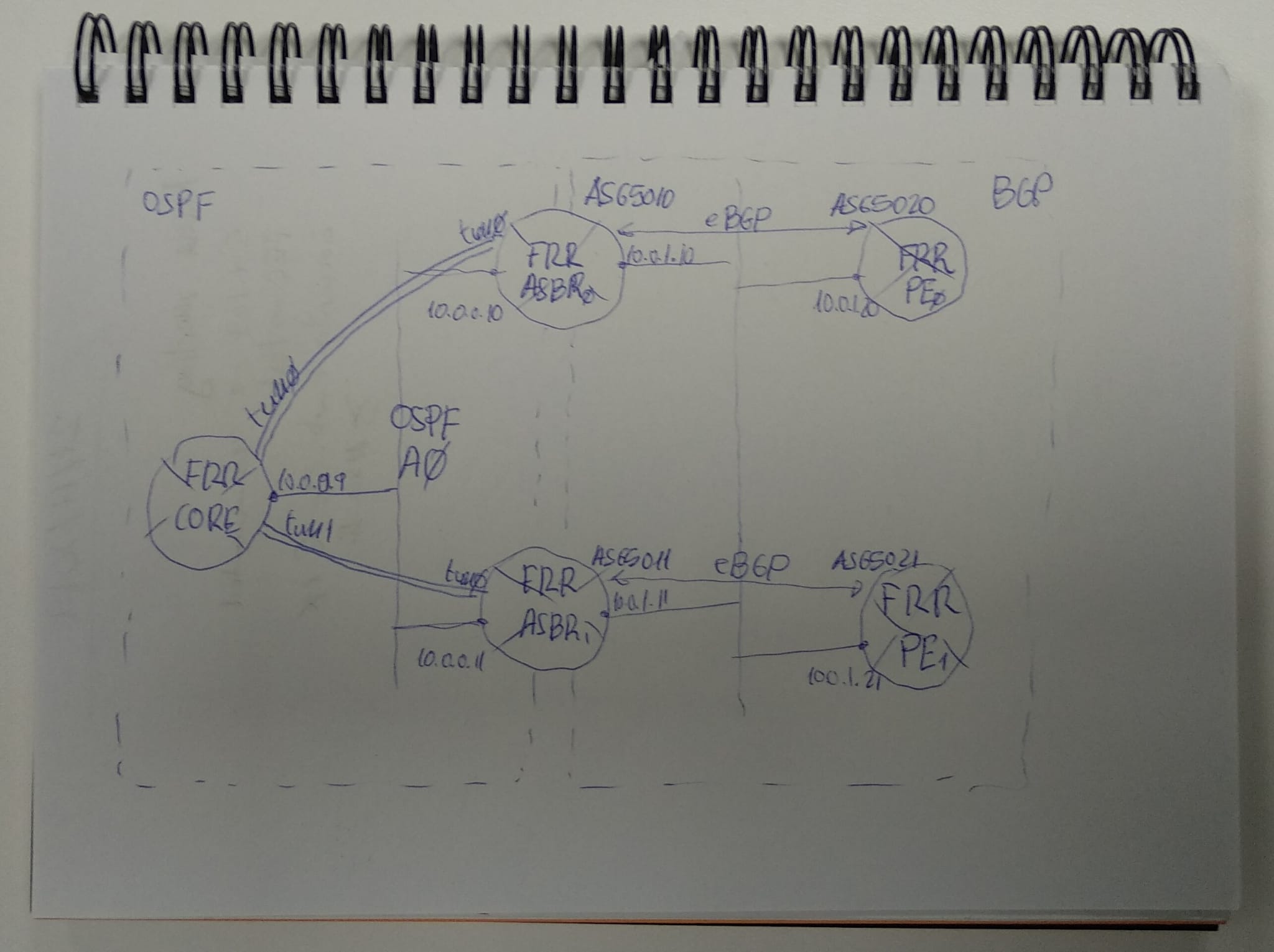
Lab idea
With all this idea in mind, I tried to setup a Vagrant lab with all these components:
- 2 x routers to publish information via BGP (PE0, PE1)
- 2 x routers to receive BGP info and redistribute into BGP (ASBR0, ASBR1)
- 1 x router to receive all OSPF info (CORE)
Vagrant setup
The Vagrantfile is pretty simple: it will create 5 centos7 instances. For every instance, we will execute an Ansible playbook:
Vagrant.configure("2") do |config|
config.vm.box_check_update = "false"
config.vm.provider "virtualbox" do |vb|
vb.memory = "1024"
end
config.vm.define "core" do |subconfig|
subconfig.vm.box = "centos/7"
subconfig.vm.hostname = "core"
subconfig.vm.network :private_network, ip: "10.0.0.9"
subconfig.vm.provision "ansible" do |ansible|
ansible.playbook="core.yml"
end
end
config.vm.define "asbr0" do |subconfig|
subconfig.vm.box = "centos/7"
subconfig.vm.hostname = "asbr0"
subconfig.vm.network :private_network, ip: "10.0.0.10"
subconfig.vm.network :private_network, ip: "10.0.1.10"
subconfig.vm.provision "ansible" do |ansible|
ansible.playbook="asbr0.yml"
end
end
config.vm.define "asbr1" do |subconfig|
subconfig.vm.box = "centos/7"
subconfig.vm.hostname = "asbr1"
subconfig.vm.network :private_network, ip: "10.0.0.11"
subconfig.vm.network :private_network, ip: "10.0.1.11"
subconfig.vm.provision "ansible" do |ansible|
ansible.playbook="asbr1.yml"
end
end
config.vm.define "pe0" do |subconfig|
subconfig.vm.box = "centos/7"
subconfig.vm.hostname = "pe0"
subconfig.vm.network :private_network, ip: "10.0.1.20"
subconfig.vm.provision "ansible" do |ansible|
ansible.playbook="pe0.yml"
end
end
config.vm.define "pe1" do |subconfig|
subconfig.vm.box = "centos/7"
subconfig.vm.hostname = "pe1"
subconfig.vm.network :private_network, ip: "10.0.1.21"
subconfig.vm.provision "ansible" do |ansible|
ansible.playbook="pe1.yml"
end
end
end
Starting vagrant lab and checking status
vagrant up
After firing up this vagrant environment, you will have 5 vm instances running under VirtualBox, and you could inspect them with these commands:
vagrant status
If you want to inspect any specific machine, it’s quite easy to ssh to it with this command:
vagarnt ssh core
This will log you in core instance, for example.
Summary
In this first part, we’ve just described the problem and how to emulate the environment with a simple Vagrant Lab. In the second part of this post, we will inspect the Ansible playbooks and we will enter into specific FRR/OSPF/BGP configurations.
Stay tuned.
